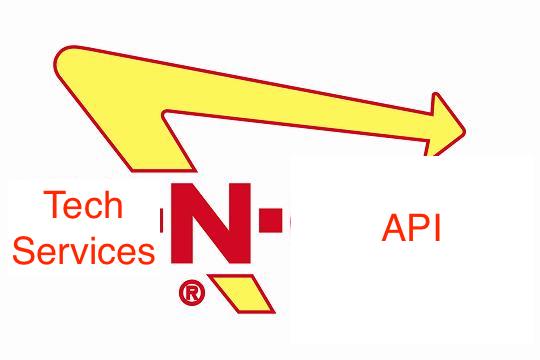 |
Home | Login |
Current environment: https://api-sandbox-monthly.procore.com
Before you are able to use any of the tools listed below, you will have to log in with Procore. To do this, click the 'Login’ link above. This will direct you to the Procore Login page. Log in with your Procore account and when prompted to authorize the ‘Procore Tech Services Utility’ click ‘Authorize’ to continue. You should be redirected back to the utility.
Available Tools
- Deactivate Projects - View a list of a company’s active projects and deactivate selected projects in bulk.
- Activate Projects - View a list of a company’s inactive projects and activate selected projects in bulk.
- Deactivate Vendors - View a list of a company’s active vendors and deactivate selected vendors in bulk.
- Activate Vendors - View a list of a company’s inactive vendors and activate selected vendors in bulk.
- Find Empty Vendors - View a list of a company’s active vendors that have no associated users and deactivate selected vendors in bulk.
- Deativate Users - View a list of a company’s active users and deactivate selected users in bulk.
- Activate Users - View a list of a company’s inactive users and activate selected users in bulk.
- Deactivate Self - Deactivate yourself within Company Directories in bulk.
- Find Insurances - Find Company or Project Insurances.
- Find Trades - Select from a list of a company’s trades and identify the objects on which those trades are being used across all of the company’s projects and at the company level.
- Activate or Deactivate Project Tools - Select a tool to be activated (or deactivated) and select a company’s projects on which to activate/deactivate the tool in bulk.
- Find Project Configurations - View a list of a company’s projects and identify which value a given configuration setting is set to on each of those projects.
- Activate/Deactivate RFQs - View a list of a company’s projects and identify which value a given configuration setting is set to on each of those projects.
- Make Photos Public or Private - View a list of a project's Photos and make selected Photos public or private.
- Find Project Commitments - View a list of a commitments across one or more projects in a company.
- Add Users to Projects - Add one or more users to projects in bulk.